JavaScript Alert ít xuất hiện, vì hiện tại để tăng trải nghiệm(UX) của ngừoi dùng, các nhà phát triển đều tự làm lại bằng các kỹ thuật front-end hiện tại.
Nhưng nếu trang web của bạn hiện tại đang có xuất hiện dạng đối tượng này thì bài này giúp bạn làm việc với nó.
Test case
Steps
- pen browser
- Navigate to “https://the-internet.herokuapp.com/javascript_alerts”
- When click on “Click For JS Alert” button
- Then the Popup is displayed.
JavaScript Alerts
Here are some examples of different JavaScript alerts which can be troublesome for automation
Result:
Test case as code
@Test
void javaScriptAlert() {
WebDriverManager.chromedriver().setup();
WebDriver driver = new ChromeDriver();
driver.get("https://the-internet.herokuapp.com/javascript_alerts");
//todo: accept the pop up
driver.findElement(By.xpath("//button[.='Click for JS Alert']")).click();
driver.switchTo().alert().accept();
//todo: reject a pop up
driver.findElement(By.xpath("//button[.='Click for JS Confirm']")).click();
driver.switchTo().alert().dismiss();
//todo: send keys into popup
driver.findElement(By.xpath("//button[.='Click for JS Prompt']")).click();
driver.switchTo().alert().sendKeys("Hello");
driver.switchTo().alert().accept();
}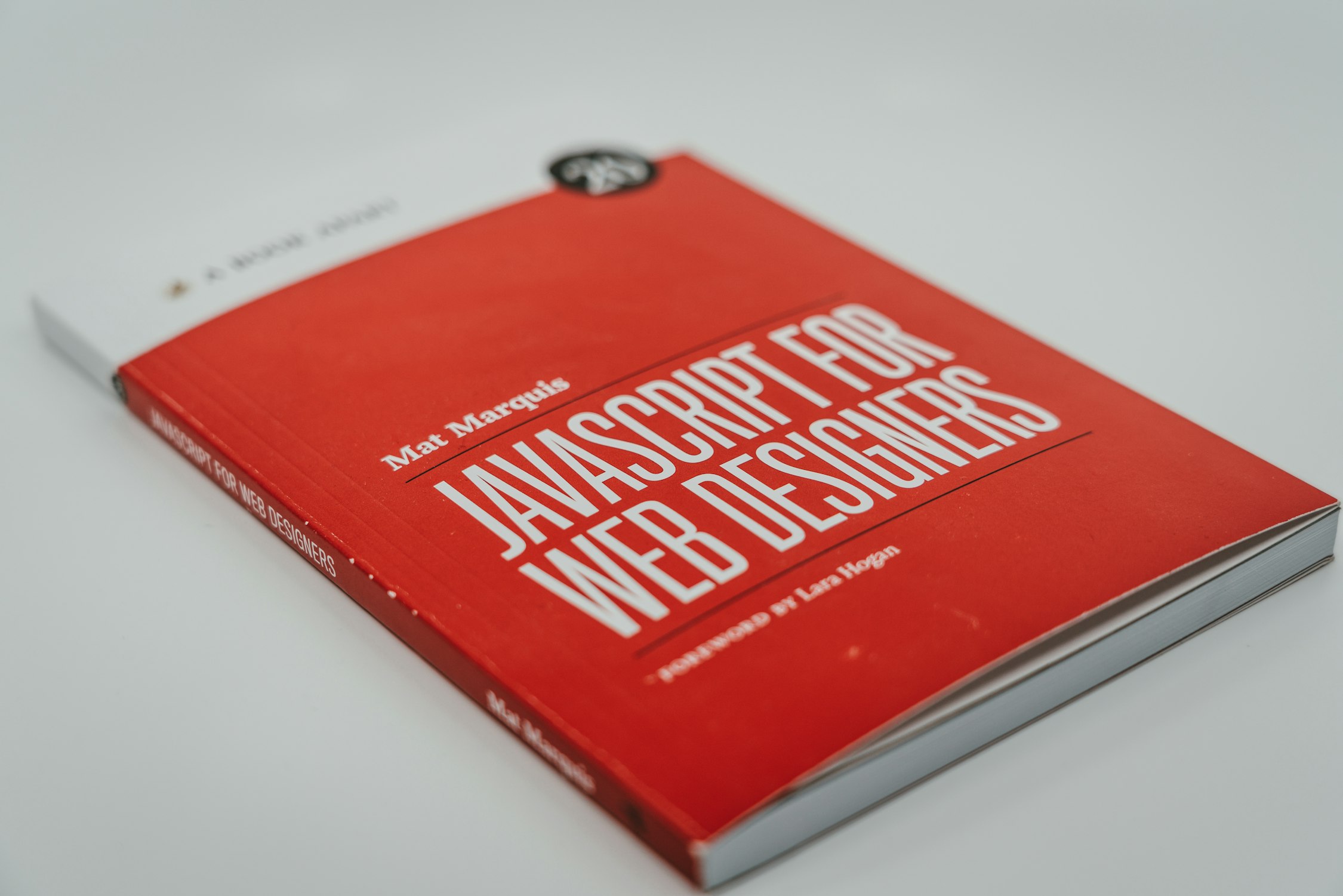
 Working with Iframe
Working with Iframe